How to Get Automatic Highlights of Your Minecraft Gameplay
Minecraft is a world of endless possibilities wrapped in a blocky exterior. Imagine exploring a vast, ever-changing landscape made entirely of building blocks. In this world, you can be anything you want: a fearless adventurer spelunking deep caves, a resourceful engineer building elaborate contraptions, or a meticulous artist crafting magnificent structures. By gathering resources, from wood and stone to diamonds and redstone (a special ore that allows you to build complex devices), you can craft tools, weapons, armor, and anything else you can dream up. While there are dangers like monsters that lurk in the shadows, the core of Minecraft is the freedom to be creative and build, survive, or explore however you see fit.

Capturing Your Minecraft highlights using Sizzle.gg
No more sifting through endless gameplay footage – Sizzle.gg takes care of the hard work for you! Sizzle.gg uses AI to automatically generate highlights from your gaming sessions and streams, making it a breeze to capture and share the excitement. Here’s a quick rundown on using Sizzle.gg to capture your Minecraft highlights:
Step 1: Sign Up for Sizzle.gg
Create an account on Sizzle.gg to access your personalized dashboard, where all your highlights will be securely managed.
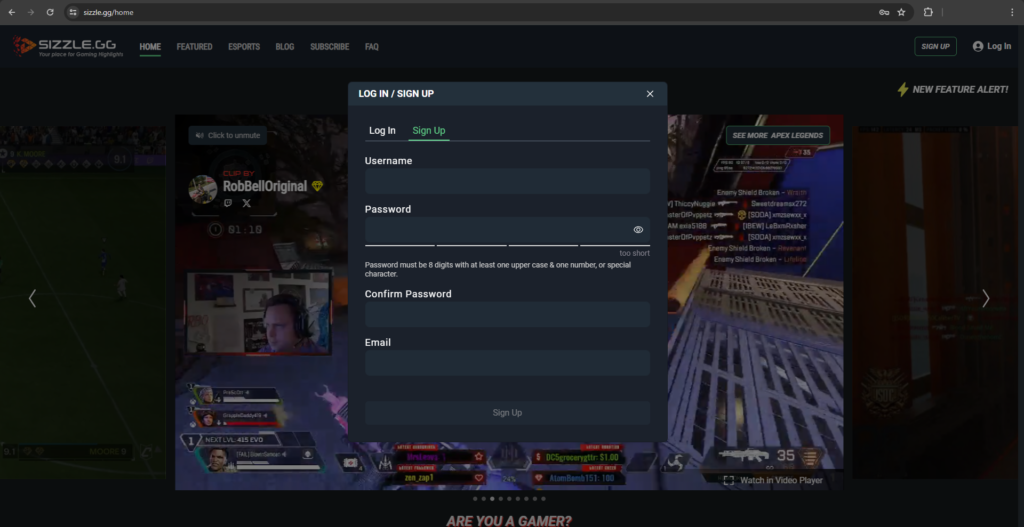
Step 2: Connect Your Streaming Account
To access your VODs, you must link your Twitch or YouTube account to Sizzle.gg. This enables the platform to gather your streams and examine them for thrilling highlights.
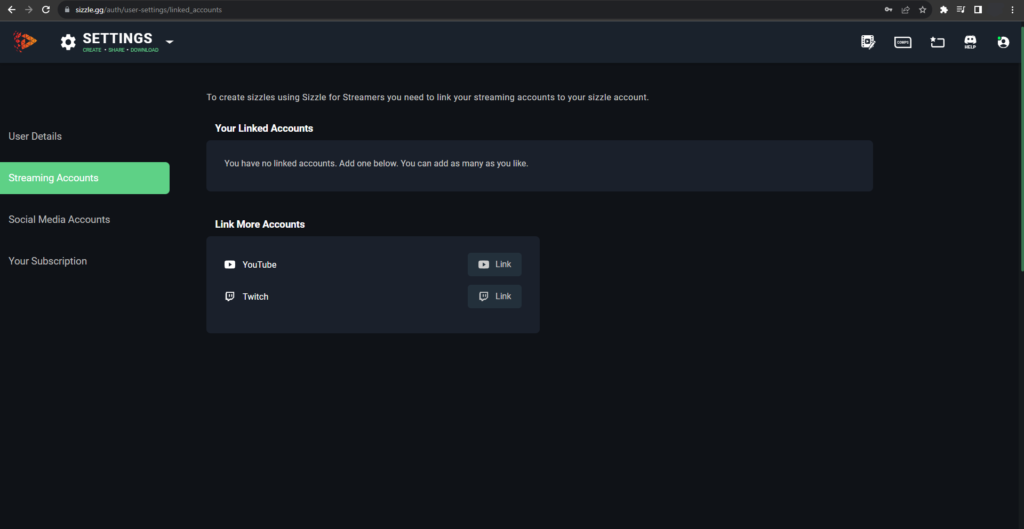
Step 3: Fetch Streams or Upload Gameplay
Once your account is set up and linked, retrieve your streams with a simple click. Alternatively, if you have Minecraft gameplay saved on your PC, select the upload button located next to the ‘fetch streams’ button to upload the video file.
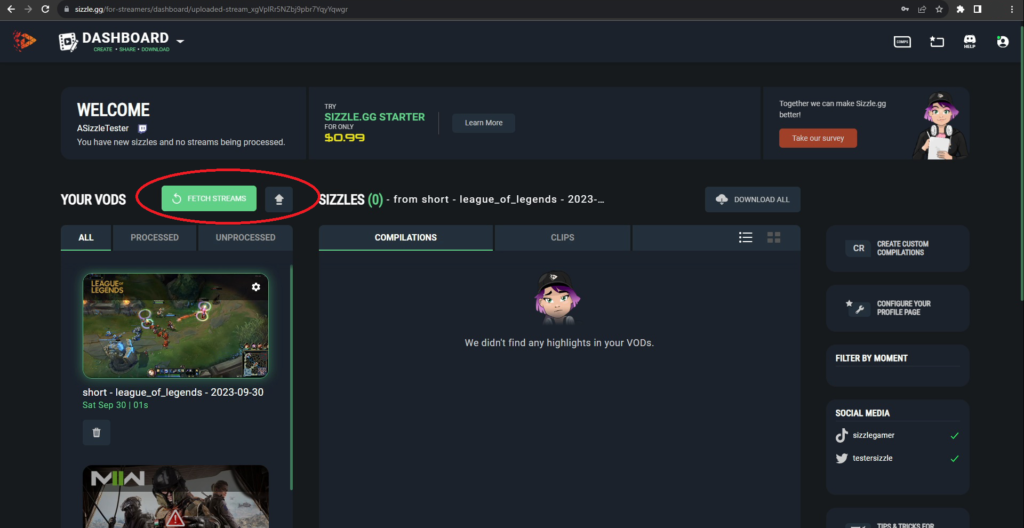
Step 4: Select “Minecraft”
After fetching your streams or uploading gameplay, select ‘Minecraft’ from the dropdown menu and proceed by clicking “OK.”
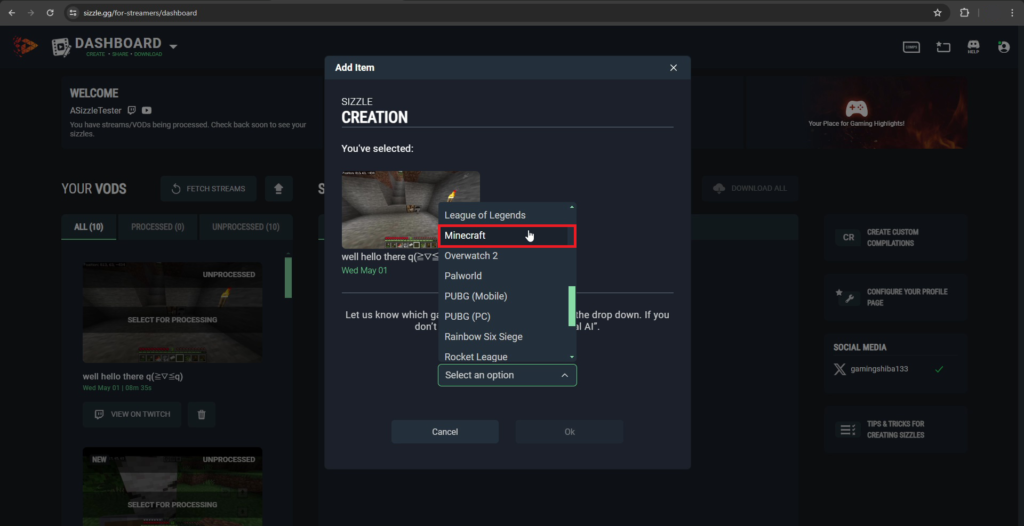
Step 5: Sit Back and Relax
Let Sizzle.gg do its thing as it processes your footage. Your highlights will be ready for download in just a few hours!
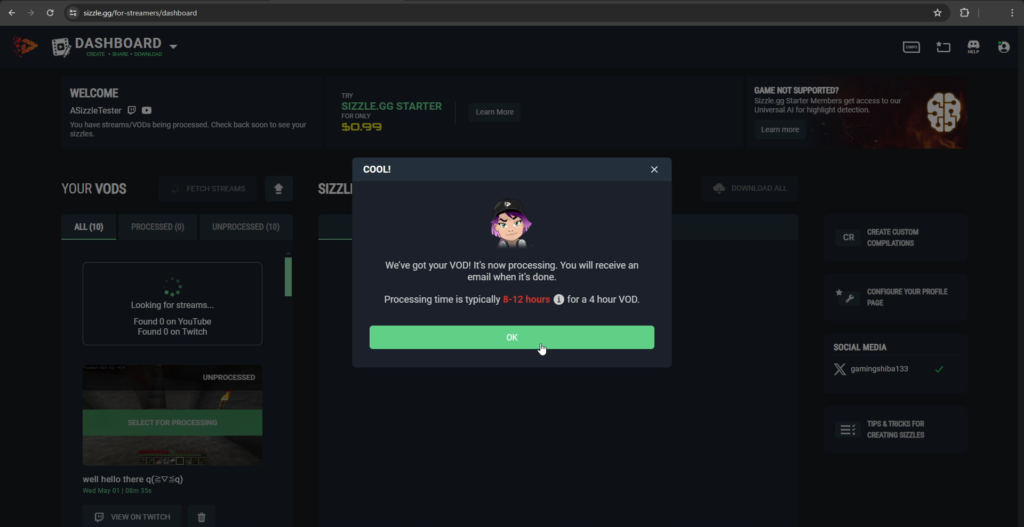
Download and Share Your Highlights
Once processing is complete, download your highlights with ease. Share them across social media platforms to flaunt your memorable gameplay moments. Unlock additional benefits by subscribing to Sizzle Starter, including vertical-formatted highlights, watermark-free downloads, priority stream processing, and more!
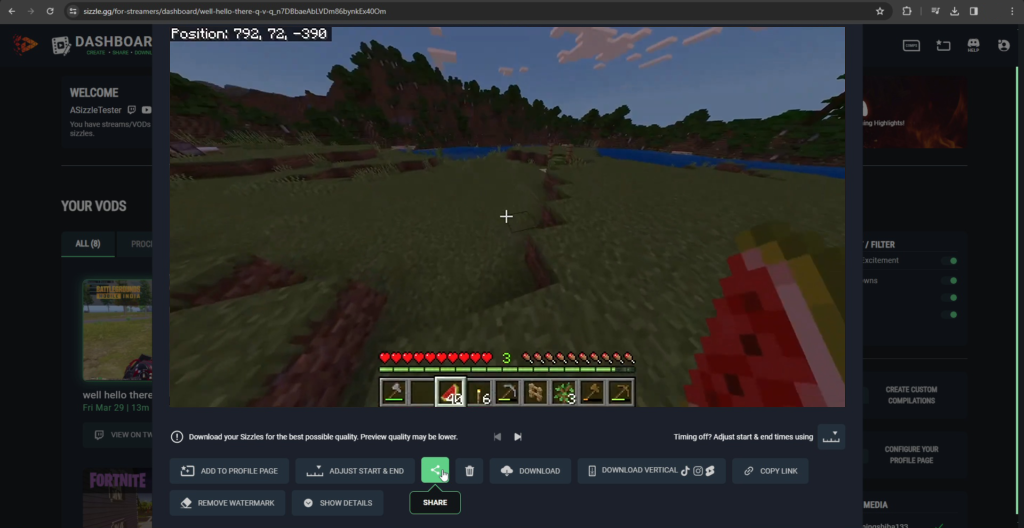
Conclusion
With Sizzle.gg, capturing and sharing your awesome Minecraft moments has never been simpler! Follow these steps to elevate your streaming and gaming experiences, and feel free to share your feedback on our official Discord server and X (formerly Twitter) account!


