How to Get Automatic Highlights of Your THE FINALS Gameplay
On December 7, 2023, Embark Studios, launched an exhilarating free-to-play first-person shooter, THE FINALS. This game combines the intensity of battles in destructible arenas, reminiscent of “The Hunger Games” and “Gladiator.” As players engage in team-based matches with dynamic environments, choosing from three distinct classes adds an extra layer of strategy to the gameplay.
Players immerse themselves in the roles of light, medium, or heavy characters, each armed with unique abilities, weapons, and gadgets. The focus on team-based matches in destructible environments adds an exciting dynamic to the experience.
The primary objective of the game mode is to accumulate the most cash within an 8-minute time limit. Players earn cash by eliminating opponents or strategically utilizing cash out stations scattered throughout the arena. The fast-paced and action-packed gameplay promises numerous unforgettable moments.
For content creators looking to capture and share their best moments in THE FINALS, Sizzle.gg provides an innovative solution. Sizzle.gg, an AI-driven platform, automatically generates highlights from gameplay or streams, saving time and effort for creators. Here’s a step-by-step guide on how to make the most of Sizzle.gg:

Step 1: Visit Sizzle.gg
Begin your journey for automatic highlights by visiting the Sizzle.gg website. This platform serves as a central hub for effortlessly creating and sharing standout moments from your gameplay.
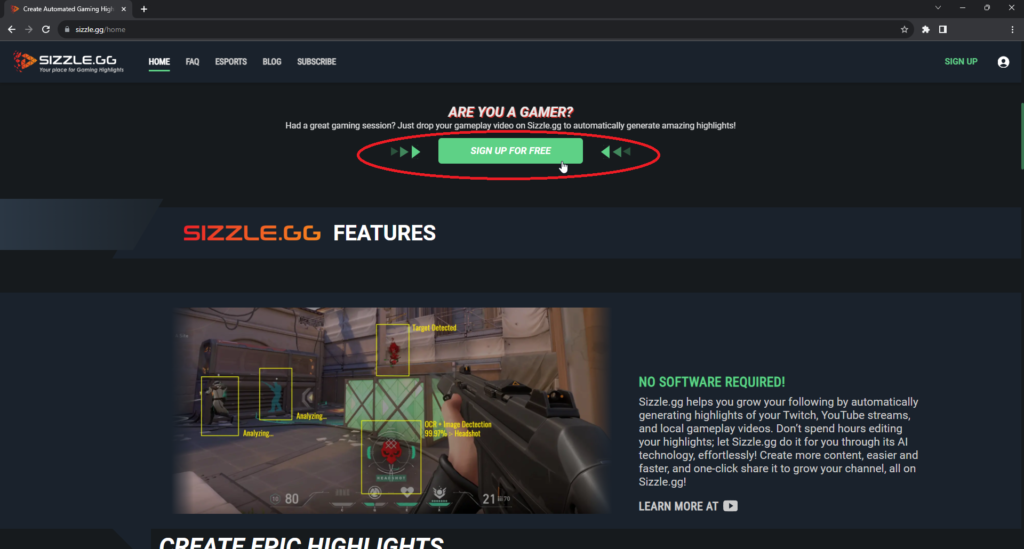
Step 2: Sign Up
Enhance your experience on Sizzle.gg by creating an account. This simple process grants you access to Sizzle.gg’s Dashboard, offering an efficient way to manage your highlights.
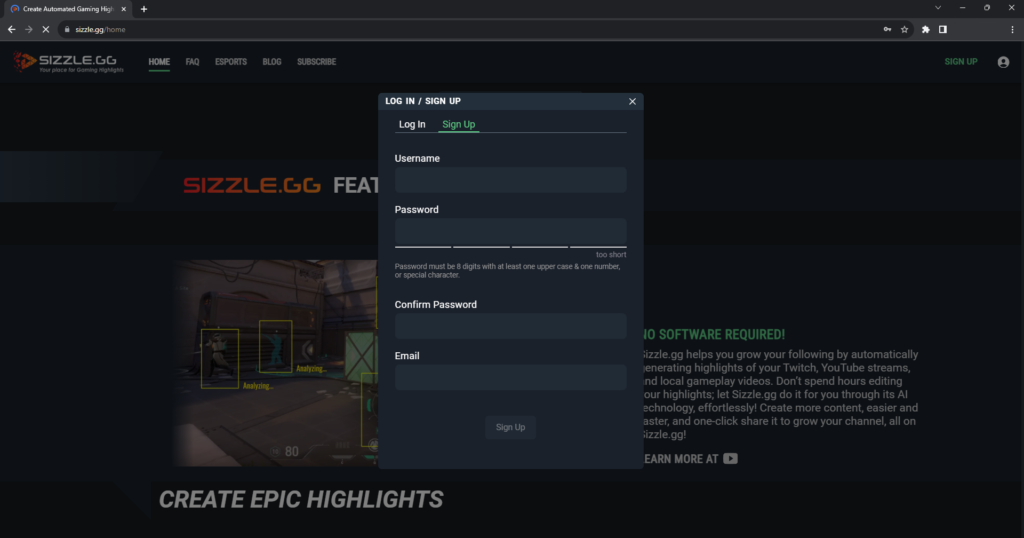
Step 3: Link Your Streaming Account
Retrieve your gameplay footage by linking your streaming account to Sizzle.gg. This crucial step allows the platform to fetch and analyze your streams for significant moments.
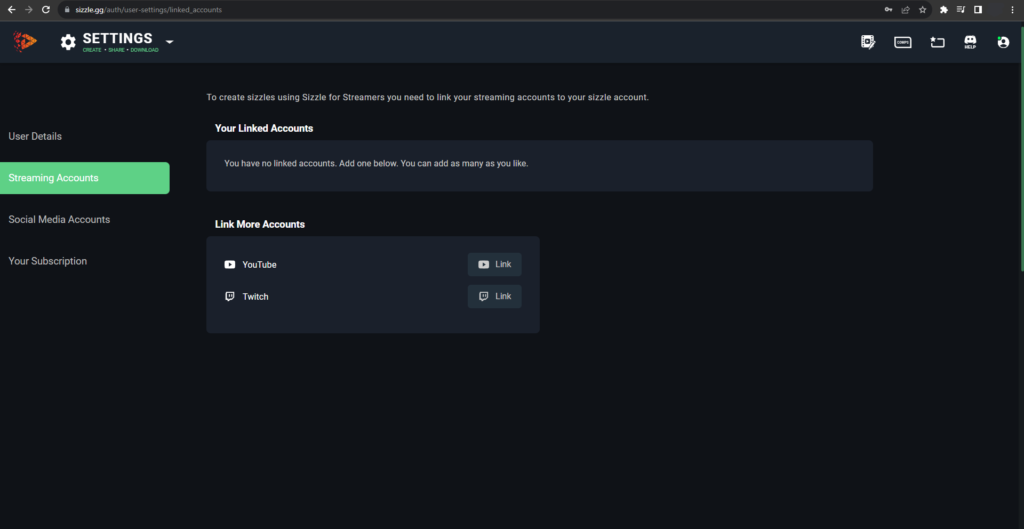
Step 4: Fetch Streams or Upload Your Gameplay
With your account set up and linked, fetch your streams with a click of a button. Alternatively, if you have THE FINALS gameplay saved on your PC, select the “Upload” button to upload the video file.
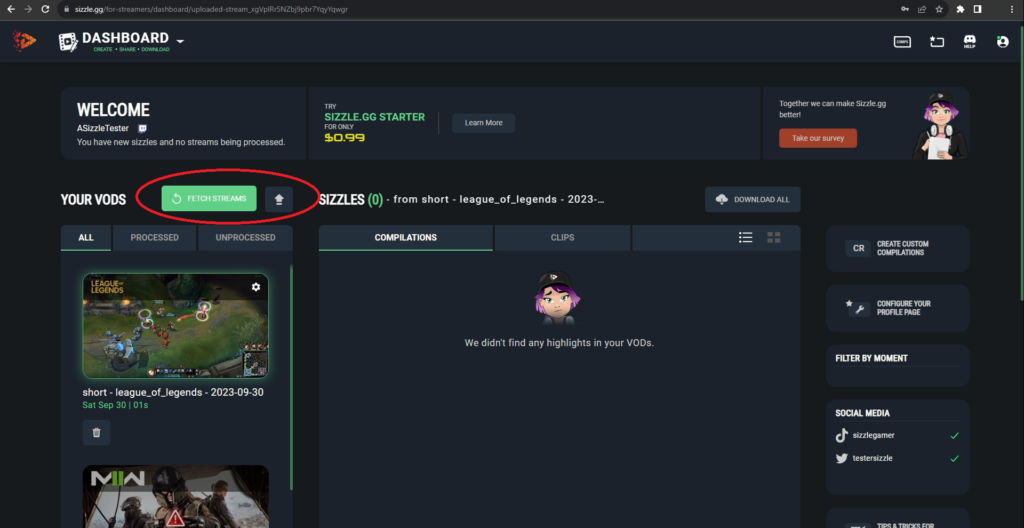
Step 5: Select “THE FINALS”
Once your streams are retrieved or your gameplay is uploaded, select “THE FINALS” from the dropdown menu and click “OK.”
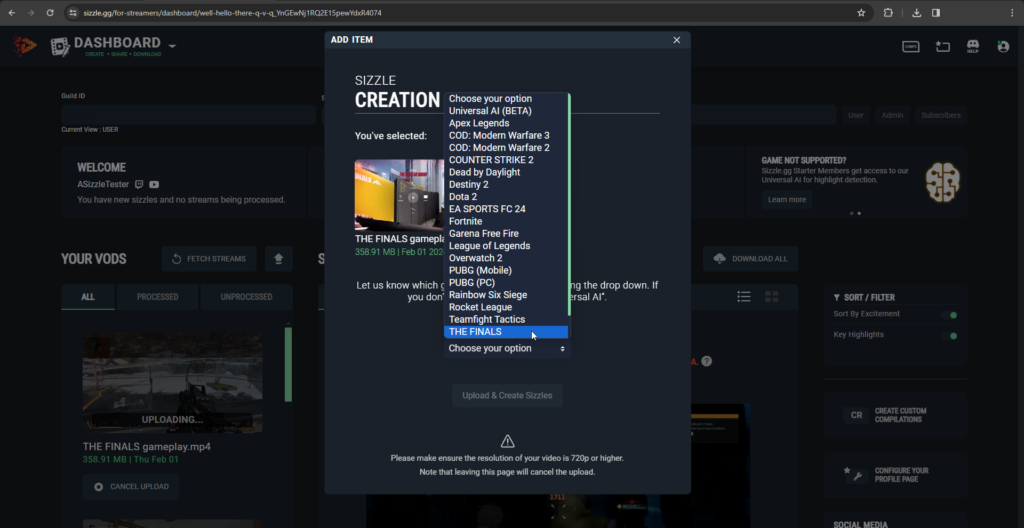
Step 6: Wait for Sizzle to Work Its Magic
Give Sizzle.gg some time to process your footage. Within a few hours, your highlights will be ready!
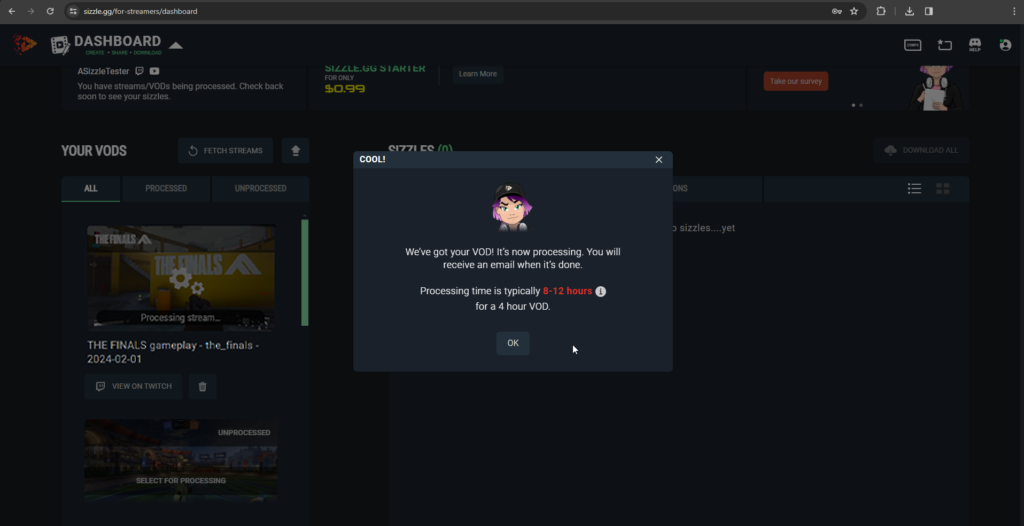
Downloading and Sharing Your Highlights
After processing is complete, download your highlights with a single click. Share your highlights on social media platforms to showcase your skills and memorable gameplay to your followers. Sizzle Starter members enjoy additional features like downloading vertical-formatted highlights, no watermarks, and more.
Conclusion
With Sizzle.gg, capturing and sharing your gameplay highlights has never been more easier! Follow these steps to make your gaming moments shine, and share your feedback with Sizzle.gg on our official Discord server and X (formerly Twitter) account! Elevate your content creation with Sizzle.gg and let your audience experience the intensity of THE FINALS through your epic highlights!


