How to Get Automatic Highlights of Your Helldivers 2 Gameplay
Helldivers 2 is a top-down, squad-based shooter sequel that throws you into the boots of elite soldiers battling bug-like aliens and other threats across diverse planets. Released in February 8, 2024, it expands on the original’s formula with 3D environments, new enemy types, and a surprising twist: robot invaders alongside the classic bug menace. Teamwork and communication are crucial, as friendly fire is always on and missions can be brutally difficult. Expect strategic planning, intense action, and a dash of dark humor as you defend humanity in this challenging and critically acclaimed co-op experience.

Capturing Your Helldivers 2 Highlights with Sizzle.gg:
With so many thrilling moments packed into the gameplay, it’s only natural that you’d want to share your highlights with your followers. But who has the time to sift through hours of footage to find the best moments? That’s where Sizzle.gg comes in!
Sizzle.gg is a revolutionary platform that uses AI to automatically generate highlights from your streams and gameplay. Whether you’re a seasoned streamer or just looking to share your epic gaming moments, Sizzle.gg makes it easy to capture and share the excitement. Here’s a quick tutorial on how to get highlights of your Helldivers 2 gameplay using Sizzle.gg:
Step 1: Sign Up on Sizzle.gg
Begin by creating an account on Sizzle.gg, granting you access to a personalized dashboard where all your highlights will be processed and stored securely.
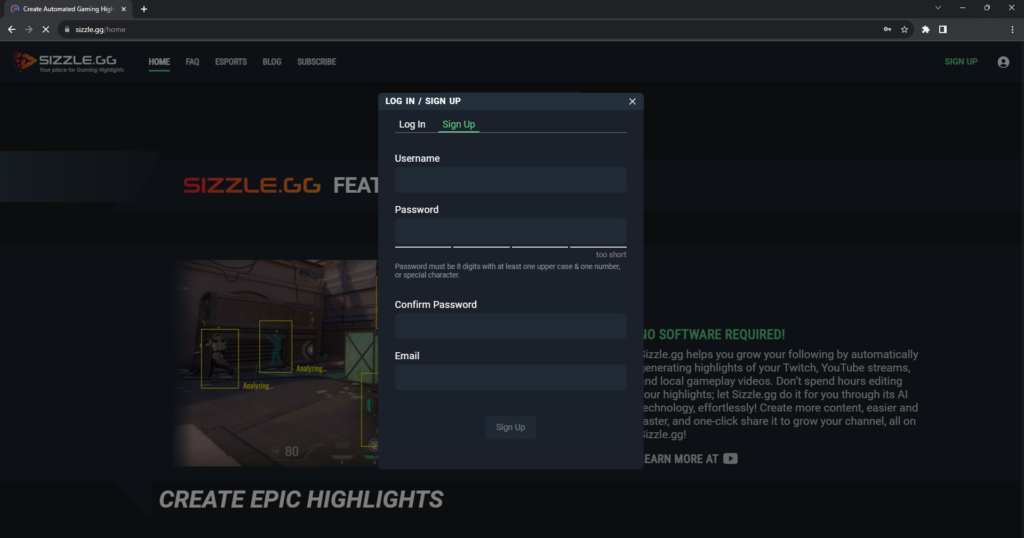
Step 2: Subscribe to Sizzle Starter
Unlock the full potential of Sizzle.gg by subscribing to Sizzle Starter. For just $0.99 in the first month, gain access to the Universal AI feature, enabling highlight generation for games beyond Sizzle.gg‘s native support.
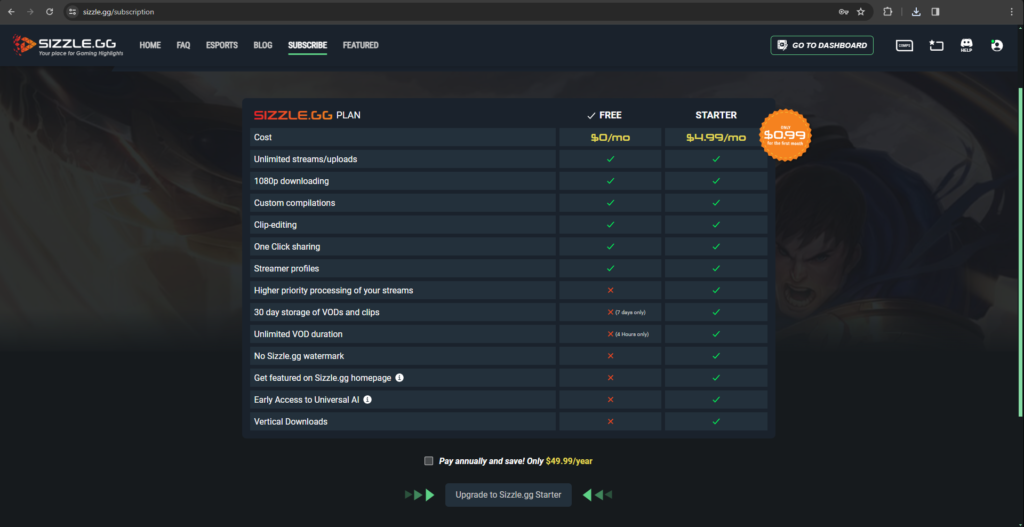
Step 3: Link Your Streaming Account
Integrate your streaming account with Sizzle.gg. Currently, Sizzle.gg has direct integration with Twitch and YouTube, allowing the platform to fetch your streams and analyze them for exciting moments.
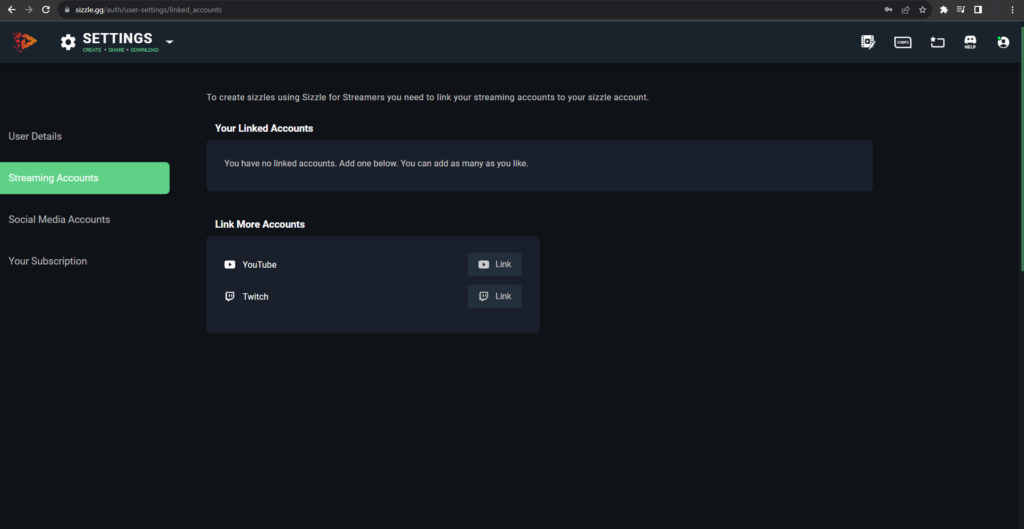
Step 4: Fetch Streams or Upload Gameplay
Retrieve your Helldivers 2 streams effortlessly by clicking the “fetch streams” button. Alternatively, you can upload saved gameplay directly from your device using the “File Upload” button.
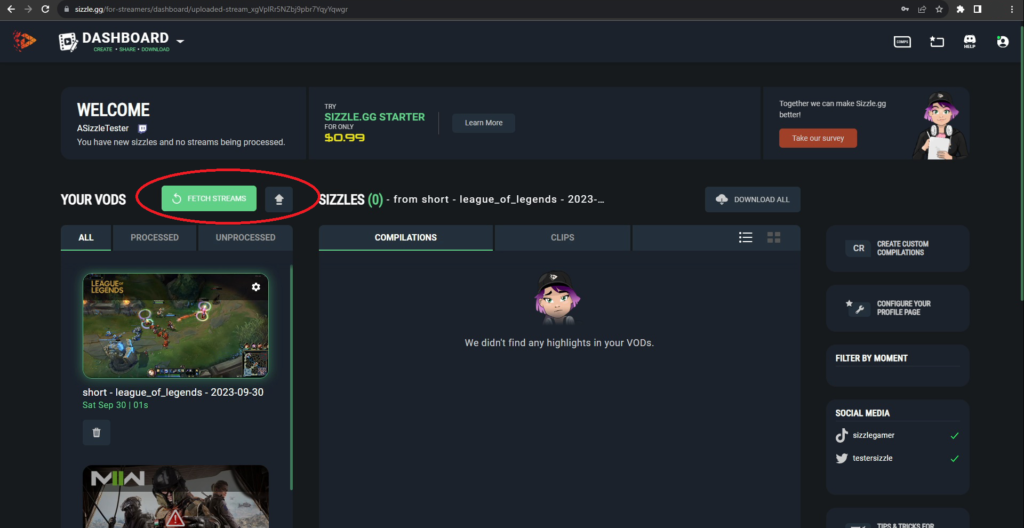
Step 5: Select “Universal AI”
Upon retrieving or uploading your gameplay, select “Universal AI” from the dropdown menu and proceed by clicking “Ok.”
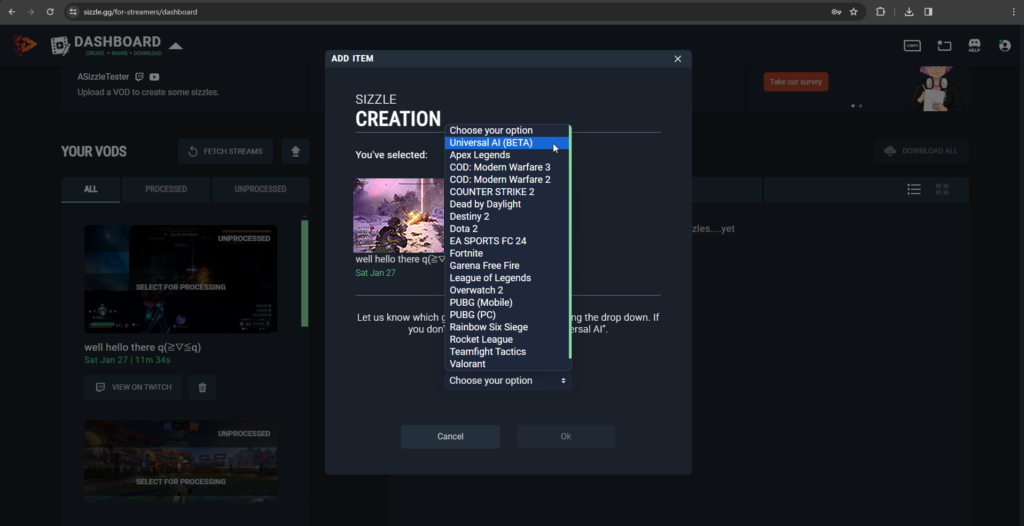
Step 6: Await Sizzle’s Magic
Sit back and allow Sizzle.gg to process your footage. Within a matter of hours, your Helldivers 2 highlights will be ready for viewing!
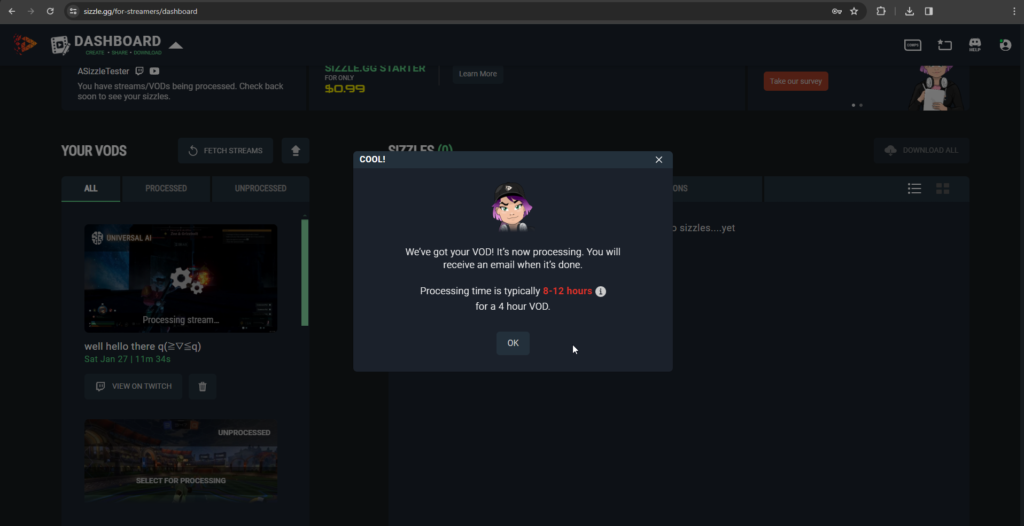
Download and Share
Download your curated highlights with a single click and share them across social media platforms to showcase your prowess and unforgettable moments! As a Sizzle Starter member, enjoy additional benefits such as vertical-formatted highlights, watermark-free downloads, prioritized stream processing, and more.
Conclusion
With Sizzle.gg, capturing and sharing your Helldivers 2 highlights has never been simpler. Follow these steps to elevate your gameplay moments and share your feedback with Sizzle.gg through our official Discord server and X (formerly Twitter) account!


